
PowerBook 550c
The PowerBook 550c was the true top of the line 500 series model, released in 1995 as the rest of the series was being replaced. The catch is that it was only solid in Japan, making getting one anywhere else difficult. It had a larger screen than the 540c, darker case plastics, and a full 68040 processor, with an FPU.
Specifications
| Spec | Details |
|---|---|
| Release Date | May 1995 |
| Discontinuation Date | April 1996 |
| Processor | Motorola 68040 @33MHz |
| Bus Speed | 33MHz |
| RAM | PowerBook 5xx Proprietary Standard: 8MB Maximum: 36MB |
| Hard Disk | 2.5" 40-pin SCSI - 500MB Standard |
| Display | 10.4" Active Matrix Color LCD @640x480 |
| GPU | Chips & Technologies 65220 (Apple CSC) - 512KB VRAM |
| Main Battery | NiMH Smart Battery, 2 battery bays - Panasonic or Sanyo AA cells |
| PRAM Battery | Lithium rechargeable |
| Power Supply | Proprietary 4-pin - 2x Voltage Rails (16V 1.5A, 16V 1.0A) - Apple P/N M1893 |
| Disk Drives | 3.5" 1.44MB Floppy Drive |
| PC Cards | Optional PCMCIA module installed in the left battery bay adds two slots. |
| Networking | - Modem - AAUI Ethernet |
| Other I/O | - 1x Serial - 1x ADB - 1x HDI-30 SCSI - 1x Mini-15 Video Out - 1x Line Out - 1x Mic In |
| Pointing Device | Trackpad |
| Minimum Mac OS | System Software 7.1.1 |
| Maximum Mac OS | Mac OS 8.1 |
Upgrades
SSD Upgrade
See our page on SCSI SSDs for more info.
CPU Upgrade
PowerPC accelerator cards were made for this model. If you're lucky, you may also be able to get the stock CPU to overclock to 40MHz via replacing the clock crystal.
Resources
 Service Manual |
Capacitor Reference (Laptop) | Capacitor Reference (Power Supply) | 3D Print Templates |
|---|
Note on 3D print templates: The hinge fix template has been confirmed to work in the 550c's modified display assembly, the rest have not.
Common Faults & Maintenance
Capacitor Failure
The PowerBook 550c has a single surface mount cap in the battery charge circuit, it should be removed at the very least, and replaced if you need battery charge function. It is a 100uf 25v cap. The LCD also has some caps on it that I'd recommend replacing at this point.
There is also a single electrolytic through-hole cap on the inverter board.
Brittle Plastic
The whole PowerBook 500 series suffers from very brittle plastic.
The main issue this leads to is failing hinge mounts. The hinge design on the 500 series was not built to hold up under brittle plastic, as the hinges are screwed into standoffs on the top panel of the display. These standoffs crumble away, and the hinge seperates from the case, causing a whole myriad or problems. Most importantly though, this puts your display cable at risk of damage. You can 3D print new standoffs and superglue them in place of the old ones as a relatively easy fix, so it isn't the end of the world if yours are broken. You can also reinforce the original standoffs with a bunch of epoxy if they're still intact. If they've already broken though, I'd recommend the 3D printing route.
The front cover bezel at the bottom of the display housing is also prone to having its clips snap due to stress. New clips can be 3D printed, so again, not the end of the world if yours break.
Battery Leaks
The NiMH batteries in the 550c are prone to leaking and should be closely monitored to ensure they don't damage the laptop.
The PRAM batteries in these PowerBooks are not known to leak commonly, but it's never a bad idea to remove them anyway as the PowerBook will run fine without them.
LCD Vinegar Syndrome
While any LCD panel can develop vinegar syndrome, the 550c gets it quite often due them living their lives in Japan.
Page last updated (MM/DD/YYYY): 04/01/2025
Update Reason: image added
Back-Navigation
Index < Macintosh Portal < PowerBook Home < PowerBook 550c