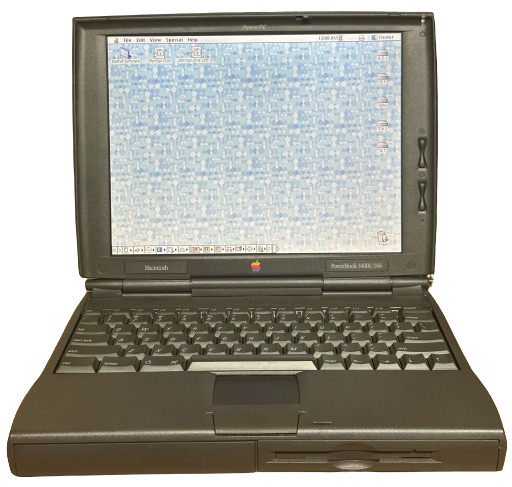
PowerBook 1400 Series
The PowerBook 1400 Series was a lineup of consumer-targeted laptops released by Apple in October of 1996, designed in partnership with Quanta. While the 1400 was meant to be a consumer laptop, it would replace all models of the previous 5300 series, both low and high end for a time, until the 3400c was released in February of 1997.
The PowerBook 1400 came in two main models, each with three speed options. These were the 1400c, which had an Active Matrix display, and the lower-end 1400cs, which had a Passive Matrix display, both with the same resolution of 800x600. Both models were available in speeds of 117, 133, and 166MHz. The 133 and 166MHz models also added a Level 2 Cache, allowing for greatly increased performance. The 117MHz models did not have this cache, and in theory should perform about the same as a PowerBook 5300ce.
The 1400 Series were the first Apple laptops to support an internal CD-ROM drive.
Specifications
Introduction Dates
Below is a list of the date of introduction of each 1400 Series sub-model, taken from the Service Source documentation for the 1400. These should be accurate, unless Apple themselves made a mistake.
- 1400cs/117: October 1996
- 1400c/117: October 1996
- 1400c/133: February 1997
- 1400cs/133: April 1997
- 1400c/166: June 1997
- 1400cs/166: November 1997
Spec Table
| Spec | PowerBook 1400cs | PowerBook 1400c |
|---|---|---|
| Release Date | See Above | |
| Discontinuation Date | 1998 | |
| Processor | PowerPC 603e @117 or 133MHz, PowerPC 603ev @166MHz | |
| Bus Speed | 33.3MHz | |
| L2 Cache | None (117MHz), 128KB (133 & 166MHz) | |
| RAM | 12 or 16 Standard, supports up to 64MB | |
| RAM Type | PowerBook 1400 Series Proprietary | |
| Display | 11.3" Passive-Matrix Color @800x600 | 11.3" Active-Matrix Color @800x600 |
| GPU | Chips & Technologies 65225 (Apple ECSC) | |
| VRAM | 1MB | |
| HDD Size (Standard) | 750MB (117MHz), 1.3GB (133MHz), 2GB (166MHz) | 1GB (117MHz), 1.0 or 1.3GB (133MHz), 2GB (166MHz) |
| HDD Type | IDE/PATA 2.5" | |
| Uses Proprietary HDD Adapter/Cable? | Yes, but it's impossible to disconnect without taking the entire laptop apart, so it's extremely unlikely to be missing. | |
| Internal Drives | PowerBook 1400 Modular Bay - supports 3.5" floppy, CD-ROM, ZIP Drive | |
| Expansion Slots | 2x PCMCIA (NO CARDBUS SUPPORT) | |
| Networking | Rare (aftermarket?) Ethernet card exists, most have none built-in. | |
| Other I/O | Line In, Line Out, Optional Mini-15 Video Out, HDI-30 SCSI, 1x ADB, 1x Apple Serial, IRDA | |
| Main Battery | NiMH | |
| PRAM Battery | Proprietary 2-cell Lithium coin cell pack, located under the palmrest. Either one or two will be present. I have no clue why some have two of them. | |
| Power Supply | 24V RCA-style jack - same as the Duo/3400/G3/iBook Clamshell chargers. Any with that plug will work. | |
| Pointing Device | Trackpad | |
| Original Mac OS | System 7.5.2 | |
| Maximum Mac OS | Mac OS 9.1 | |
Upgrades
SSD Upgrade
See our page on IDE SSDs for more info.
From the options on that page, I'd recommend the IDE to SD adapter. I've used up to a 64GB card in mine with no issues.
CPU Upgrades
The CPU on the 1400 is on a daughtercard, and as such can be upgraded. Note that 117 and 133MHz 1400s do not support the 166MHz CPU. The 166MHz models had a motherboard with updated ROMs. The updated 166MHz motherboard will work with slower CPUs, and I do believe that Apple at some point started replacing failed boards in 117/133MHz units with the updated one, so there is a very slim chance that a slower model could have a motherboard with the updated ROMs. 117MHz models can be upgraded to 133MHz. All models also support aftermarket G3 upgrades that were made available.
Resources
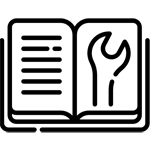 Service Manual |
Capacitor Reference (1400c) |
|---|
Common Faults & Maintenance
Brittle Plastic & Hinge Failure
The plastics on the 1400cs/1400c are extremely brittle these days. On every single unit, the plastic housing around the hinge mounts at the display will stress crack and break. A 3D-printed reinforcement can be installed inside the display housing to slow this issue down. The hinge covers also all form stress cracks, and the hinge mounts at the base are also susceptible to cracking, along with any fragile clips throughout the machine. The CD-ROM drive bezel is another very fragile part, and they often fall off due to the clip failing.
Other Issues
Beyond this fault, the 1400 is generally reliable, aside from other faults common to laptops of this vintage (main battery leaks, vinegar syndrome, and other miscellaneous defects. The 1400 has many electrolytic capacitors inside of it, but they are not a must-recap machine yet.
Gallery
Coming soon.
Page last updated (MM/DD/YYYY): 08/12/2024
Update Reason: added info/new sections
Back-Navigation
Home < Macintosh Portal < PowerBook < PowerBook 1400 Series