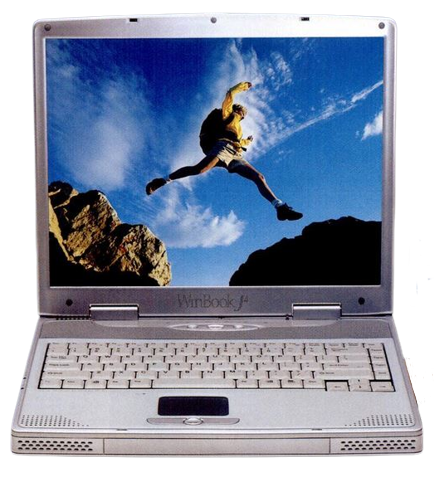
WinBook J4
The WinBook J4 was a heavy and high-performance Pentium 4 Desktop Replacement laptop that was in March 2002. In line with other desktop replacement laptops, it used full desktop processors, instead of the Pentium 4M chips found in lighter notebooks.
Like WinBook's other laptops, the J4 was just a rebadged generic laptop - actually, three different ones from the same series (ECS Green730, Green731, Green732), which all shared nearly the same design, with the main differences being internal.
The J4 was available in two color schemes, a black and silver, or a silver and gray. The black models had a rubber coated display housing, similar to ThinkPads.
Quick Identification
Here's how to quickly identify which J4 variant a particular laptop is.
- Do you have a photo of the bottom label? If so, it will list which Green model it is.
- Does it have a trackpoint in the keyboard? If yes, it's a Green730.
- Are the front multimedia buttons missing? If yes, it's a Green731.
- Does it have the front multimedia buttons but doesn't have a trackpoint? If yes, it's a Green732.
From this, you should easily be able to identify the J4 in the photo to the right to be a Green731, as it lacks the front multimedia buttons.
Specifications
| Spec | J4 G730 | J4 G731 | J4 G732 |
|---|---|---|---|
| Release Date | March 2002 | 2002 | |
| CPU | CPU Type: Socket 478 - Intel Pentium 4 "Northwood" @1.7, 2.0, 2.2, or 2.4GHz - Intel Celeron | CPU Type: Socket 478 - Intel Pentium 4 @1.8, 2.0, or 2.4GHz - Intel Celeron @1.7GHz | CPU Type: Socket 478 - Intel Pentium 4 "Northwood" @2.0, 2.2, 2.4, 2.6, or 3.06GHz - Intel Celeron @2.0GHz |
| Chipset | Intel 845 | SiS 650 and 961 | SiS 645DX + SiS 962 |
| RAM | Type: PC133 SDRAM, 2 slots Standard: Unknown Maximum: 1GB | Type: PC2100 DDR, 2 slots Standard: Unknown Maximum: 1GB | Type: PC2100/2700 DDR, 2 slots Standard: Unknown Maximum: 1GB |
| Storage | 2.5" IDE Requires Adapter: Unknown Standard: 20, 30, or 40GB | 2.5" IDE Requires Adapter: Unknown Standard: 20, 30, 40, or 60GB | |
| Display Options | - 15.0" TFT LCD @1024x768 - 15.0" TFT LCD @1400x1050 | - 14.1" TFT LCD @1024x768 - 15.0" TFT LCD @1024x768 | - 15.0" TFT LCD @1024x768 - 15.0" TFT LCD @1400x1050 |
| Graphics Chipset | ATI Mobility Radeon 7500 VRAM: 64MB | SiS 650 VRAM: Up to 64MB shared/SMA | ATI Mobility Radeon 9000 VRAM: 64MB |
| Audio | Realtek ALC210 | Sigmatel STAC9721 | Realtek ALC201 |
| Main Battery | Lithium Ion (12 cell, 87.02 Wh) | Lithium Ion (8 cell, 57.7 Wh) | Lithium Ion (12 cell, 87.02 Wh) |
| CMOS Battery | CR2032 Lithium | Proprietary Lithium | |
| Power Supply | Barrel Jack (19V, 4.7A, 90W) | ||
| Media Drives | Optical Drive | ||
| PC Cards | 1x PCMCIA/CardBus Slot - ZoomVideo Support | 1x PCMCIA/CardBus Slot | 1x PCMCIA/CardBus Slot - ZoomVideo Support |
| Networking | - Modem - 10/100 Ethernet - WiFi (Optional) | - Modem - 10/100 Ethernet | - Modem - 10/100 Ethernet - WiFi (Optional) |
| Other I/O | - 4x USB 1.1 - 1x Parallel - 1x VGA Out - 1x Line Out - 1x Mic In - 1x S-Video Out - Infrared | - 4x USB 2.0 - 1x IEEE1394/FireWire - 1x Parallel - 1x VGA Out - 1x Line Out - 1x Mic In - 1x S-Video Out - Infrared | |
| BIOS | Phoenix | AMI | Phoenix |
| Pointing Device | Trackpad & TrackPoint | Trackpad | |
Resources
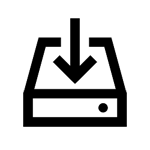 Drivers |
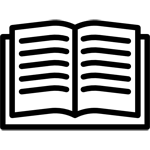 User Manual |
Archived Support Pages |
|---|
Common Faults & Maintenance
Much of this information was found here, at VCF member DeltaDon's old site.
Rubber Deterioration
The top display housing on the black J4s is rubber-coated. This coating was not nearly as high quality as the coating on ThinkPad laptops, and at this point will have gone sticky on all units. The issue was even brought up all the way back in 2005 on the page linked above. The rubber will have to removed from any black J4. The white/silver cased J4s did not have this coating.
Keyboard failure
The page linked above mentions that keyboards in these units have a high failure rate. I've also heard reports of G73x laptops with dead keyboards elsewhere.
Broken DC Jacks
The page linked above states that the power jacks are held on very weakly, and as such can crack off the board easily should someone trip over the cable.
CPU Fuse Failure
Specifically for the G732 models - the CPU power fuse was slightly underpowered from the factory (2 amp), and could blow with the maximum supported CPU (3.06GHz HT) installed. If you have a completely dead G732 with this CPU installed, this fuse may have to be replaced with a higher rated one. I'd recommend avoiding installing a 3.06GHz CPU unless you're aware of the risks.
Display connector failure
The page above states that the connection between the display cable and the motherboard may be flawed. DeltaDon had run into several that experienced failures characteristic of overheating there. It's unclear whether this was due to a design flaw or user error (spilling something on the computer, overheating).
Possible hinge plastic failure
I've seen someone with a Green736 laptop, which is a later higher-performance version of the Green732 (same casing) with stress cracks in the LCD housing around one of the hinge mounts. This may be an issue that can crop up, and may also grow more common as the plastics age.
Page last updated (MM/DD/YYYY): 03/09/2025
Update Reason: page converted to php
Back-Navigation
Home < Laptop Portal < WinBook < J4