Article: What WinBook do I have?
Some WinBook laptops can be challenging to identify because of WinBook's confusing model schemes and poor labeling. This page should be able to help.
90s-era models
Original WinBooks
Original WinBooks will have a label on the bottom that has "Jetta Computers Co. LTD" written on it, followed by a model number. These are listed on the site as the SLC/SX DX Series.
Following models had the model number obviously visible, whether it be on the top, the display bezel, the bottom, or somewhere nearby. These should not be difficult to ID.
Early 2000s models
Early 2000s WinBooks still had the model obvious like the 90s models. The only confusion comes in with specifically the WinBook J1, J4, X1, and X2. These will also have a model number on the bottom that reads "GREENXXX" with the XXX being three numbers. This is the model number from Alpha-Top/ECS, who made the laptops for WinBook. The actual WinBook model is the one shown the display bezel.
Early-Mid 2000s WinBooks
Identifying the series name of many 2000s-era WinBook laptops can be challenging. WinBook laptops starting around the year 2003 ceased to have sensible model names. Where before, there was one model number (such as the WinBook FX, WinBook XL3, or the WinBook J4), now things got much less clear. Let me try to explain this confusing model scheme in the best way I can.
The WinBook Series Name vs. the ODM Model Number
If you turn over a WinBook laptop starting around this time, you'll likely see a model number such as for example, "8081". Back in the day, if you needed to get support information or drivers for this model, you'd likely have gone to www.winbookcorp.com and then seen that 8081 isn't listed in the list of models. Nowadays you'd see the same on this site. What gives? Well, what that "WinBook 8081" actually is, is a WinBook C200 series laptop. 8081 in this case actually refers to the Mitac MiNote 8081, which is the generic OEM/ODM laptop that the WinBook C200 Series was based on. Other laptops from the time were similar stories. For whatever reason, WinBook decided when they came up with a name for their version of this laptop, that they weren't going to actually label it anywhere as a C200.
Ok, so how do I tell what WinBook I have?
The only place where WinBook would reliably reference the actual series of a laptop was on the serial number, where the first four digits would indicate the device's exact model number. In the example below, the laptop in question would be a W235, part of the W200 series. With this method, you can reliably identify your exact WinBook model, in order to get support information about it.
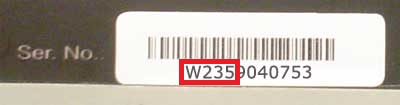
Image taken from WinBook's archived website.
One exception may be the models commonly listed as the "WinBook 330" and "WinBook 331". These appear to not have the model number within the serial. If you own one of them, the 330 is a WinBook V400 Series, and the 331 is a A200 Series.
Late 2000s WinBooks
The final WinBooks released (ignoring the inconsistent release of some Windows 8 tablets and other products over the years later) were made by ASUS and went back to having mostly sensible model numbers. These have the model listed on the bottom label, followed by the ASUS model number for the same laptop. An example of this would be "TL30/Z35Fm". TL30 is the WinBook model number, Z35Fm is the ASUS model number.
Page last updated (MM/DD/YYYY): 04/21/2024
Update Reason: added newnav
Back-Navigation
Home < Laptop Portal < WinBook Home < Model Identification