WinBook SLC/SX DX - PSU Info & Pinout
I got a comment recently on my YouTube channel asking about the pinout of the Jetta PSU for these laptops. I've been meaning to do this anyway, so here we go.
I took some measurements and I've got good news and bad news. The bad news is that I think this PSU is doing funky things on many of the pins. It has two split voltage rails, similarly to the PowerBook 500 series PSU, one for laptop power and the other for charging the battery. Issue is I don't believe that this AC Adapter actually runs the battery rail unless it is plugged into a laptop with a battery installed. I do not have a battery for these laptops, so I cannot do any further testing on that front. However, despite this, the good news is that I *think* I figured out which pins run the main voltage rail. Here's a diagram I drew out hastily:
(Click on the image to view the full-size version)
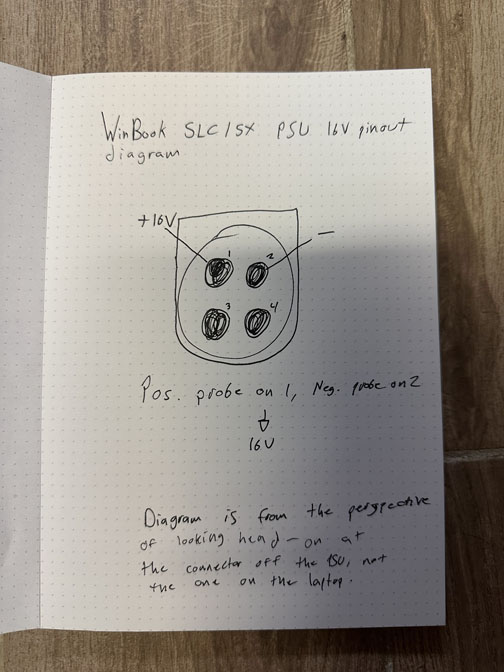
Testing various probe points on other pins yielded little good info. Some connections gave 1v, 14v, 15v, etc. Both rails should be 16V, meaning I either have a defective battery rail (obviously the main is fine since my laptop works), or the PSU doesn't run that rail without a load, which many don't.
Still, if this info is correct, connecting +16V to pin 1 and the negative to pin 2 (as labeled in my diagram), hopefully your laptop starts.
This info is provided AS-IS! Due to the strange nature of this power supply, there is some uncertainty here, and I'm by no means an expert on how these things work. Use at your own risk!
Update: The YouTube commenter has confirmed that this pinout was able to start their WinBook without issue.
Page last updated (MM/DD/YYYY): 04/21/2024
Update Reason: added newnav
Back-Navigation
Home < Laptop Portal < WinBook < SLC and SX/DX < PSU Pinout