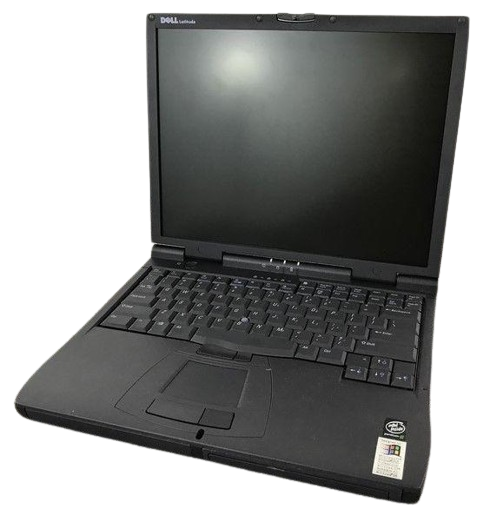
Dell Latitude CPx - Home
High-end business laptop from 1999. The CPx had two sub-series, the H Series and J Series. They only have minor differences, shown in the spec table below.
Specifications
Spec |
CPx H Series |
CPx J Series |
|---|---|---|
| Known Sub-Models | H450GT, H500GT | J650GT, J750GT |
| CPU | Intel Mobile Pentium III @450 or 500MHz | Intel Mobile Pentium III w/ SpeedStep @650 or 750MHz |
| Chipset | Intel Mobile 440BX | |
| RAM | PC100 SDRAM, up to 512MB, two slots | |
| HDD Type | 2.5" IDE | |
| Uses Proprietary HDD Adapter? | Yes | |
| Display Options | 14.1" TFT/Active Matrix LCD @1024x768, 24-bit color | |
| GPU | ATI Mobility M1, 2x AGP | |
| VRAM | 8MB | |
| Sound | ESS Maestro 2E | ESS Maestro 3I |
| Main Battery | Lithium Ion | |
| CMOS Battery | 6-cell VARTA NiMH | |
| Power Supply | External, C-Series 3-pin | |
| PC Card | 2x PCMCIA/CardBus - Type III and ZoomVideo support in bottom slot. Texas Instruments PCI 1225 controller | |
| Other Expansion | C-Series Docking Connector | |
| Internal Drives | Dell C-Series Modular Bay | |
| Networking | None built-in | |
| I/O (Front) | Battery Bay, Modular Bay | |
| I/O (Right) | Mic In, Line Out, Line In, S-Video Out | |
| I/O (Rear) | VGA Out, Parallel, Dock connector, 1x USB 1.x, 1x PS/2, Serial, DC Jack | |
| I/O (Left) | PC Card slots, Hard drive bay | |
| BIOS | Dell BIOS | |
| Pointing Devices | Trackpad and TrackPoint | |
Resources
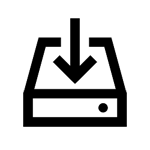 Drivers (CPx-H) |
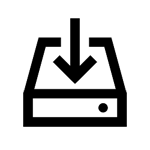 Drivers (CPx-J) |
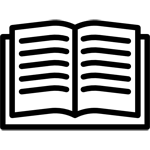 User Manual |
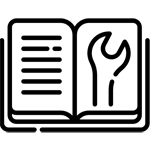 Service Manual |
|---|
Common Faults & Maintenance
CMOS Battery Leaks
The Varta NiMH CMOS battery in the CPx is highly prone to leaking and should be removed from every single CPx if original. The battery is hidden in the palmrest. A leak will first cause the trackpoint buttons to fail due to corrosion, then will continue to damage other components as it gets more severe.
Gallery
No images are currently available. If you own a CPx, help the site out by sending some in!
Page last updated (MM/DD/YYYY): 08/02/2024
Update Reason: pages condensed
Back-Navigation
Home < Laptop Portal < Dell < Latitude CPx