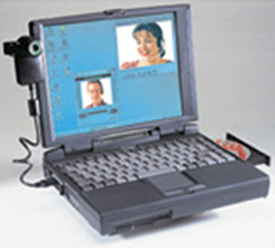
Alpha-Top Green753+
The Alpha-Top Green753+ is a Socket 7 Pentium MMX-based generic/ODM laptop that was released around January 1997. The Green753+ is an upgraded version of the Green753. Here are the differences compared to the original Green753:
- Supports Pentium MMX CPUs, up to 233MHz. Does not support any AMD CPUs or Tillamook Pentium chips.
- Uses a standard barrel jack instead of the 4-pin adapter that the original Green753 uses
- Supports 72-pin EDO RAM instead of just FPM RAM
- Motherboard and Displays are not swappable between units, other parts are compatible.
- Some Green753+ laptops are equipped with a CPU fan, while others just use a heatsink and heat pipes like the original Green753 did.
- The Green753+ supports CardBus.
- 16MB of RAM soldered instead of 8.
Like other ODM laptops, the Green753+ was sold under many names. Here's a list:
- Maxtech Yesbook X-753 Plus
- ARM Computer
- Jetta Jetbook 6300CD Plus
- Ergo CD PowerBrick III
- HyperData MediaGo 800
- Keydata
- Spartan Corporation
- Medion MD 30798
- Tandon
- Recom Voyager
CPU Support
The G753+ uses standard Socket 7 CPUs. It supports as slow as a Pentium 75 and as fast as a Pentium MMX 233, although 233MHz Pentiums may not report properly in earlier BIOS versions. They do not support AMD or Intel Tillamook chips.
RAM Support
The G753+ has two 72-pin slots that support up to 80MB of EDO RAM when combined with the soldered RAM.
HDD Adapter
Avoid buying a Green753+ that doesn't come with the HDD caddy and adapter. Like most laptops, while the HDD itself is IDE, it plugs in through a proprietary interposer/adapter that's specific to this laptop and maybe the Green753+. If it doesn't come with the adapter, you won't be able to plug in a hard drive.
Specifications
| Spec | Details |
|---|---|
| CPU | Socket 7 - Intel Pentium MMX up to 233MHz supported |
| Chipset | Intel 430MX Mobile Triton |
| RAM | 2x 72-pin EDO slots - 16MB soldered - 80MB maximum |
| Hard Disk | - 2.5" IDE - 8GB BIOS Limit - Uses proprietary adapter board |
| Display Options | - 12.1" Passive Matrix Color @800x600 - 12.1" Active Matrix Color @800x600 |
| Graphics Chipset | NeoMagic MagicGraph 128ZV (NM2093) - 2MB VRAM |
| Audio | ESS AudioDrive 1878 |
| Main Battery | NiMH or Lithium Ion |
| CMOS Battery | Unknown - NOT the same as the Green753 |
| Power Supply | Standard barrel jack |
| Disk Drives | 3-Spindle - 3.5" 1.44MB Floppy Drive - CD-ROM |
| PC Cards | 2x PCMCIA/CardBus Slots - ZoomVideo Supported |
| Networking | None internal |
| Other I/O | - 1x Parallel - 1x Serial - 1x VGA Out - 1x PS/2 - 1x Dock Connector - 1x Game/MIDI Port - 1x Composite Out - 1x Line In - 1x Mic In - 1x Line Out - Infrared |
| BIOS | Phoenix |
| Pointing Device | Trackpad |
*see CPU Support section
Switch Block Configs
Sourced from orphanlaptops.com
Block 1 (SW1) - CPU Speed
| Speed | SW1-1 | SW1-2 | SW1-3 | SW1-4 | SW1-5 | SW1-6 | SW1-7 | SW1-8 |
|---|---|---|---|---|---|---|---|---|
| 75MHz | OFF | ON | ON | ON | OFF | OFF | ON | OFF |
| 90MHz | ON | OFF | ON | ON | OFF | OFF | ON | OFF |
| 100MHz | OFF | OFF | ON | ON | OFF | OFF | ON | OFF |
| 120MHz | ON | OFF | OFF | ON | ON | OFF | ON | OFF |
| 133MHz | OFF | OFF | OFF | ON | ON | OFF | ON | OFF |
| 150MHz | ON | OFF | OFF | OFF | ON | ON | ON | OFF |
| 166MHz | OFF | OFF | OFF | OFF | ON | ON | ON | OFF |
| 200MHz | OFF | OFF | ON | OFF | OFF | ON | ON | OFF |
| 200MHz | OFF | OFF | ON | OFF | OFF | ON | ON | OFF |
| 233MHz | OFF | OFF | ON | ON | OFF | OFF | ON | OFF |
Yes, the configs for 100 and 233MHz are the same. This is not a mistake.
Block 2 (SW2) - CPU Core Voltage
| Voltage | SW1-1 | SW1-2 | SW1-3 | SW1-4 | SW1-5 | SW1-6 | SW1-7 | SW1-8 |
|---|---|---|---|---|---|---|---|---|
| 2.5V | OFF | OFF | OFF | OFF | ON | OFF | OFF | OFF |
| 2.8V | OFF | OFF | OFF | ON | ON | OFF | OFF | OFF |
| 2.9V | OFF | ON | OFF | OFF | ON | OFF | OFF | OFF |
| 3.1V | ON | OFF | OFF | OFF | ON | OFF | OFF | OFF |
| 3.3V | OFF | OFF | ON | OFF | OFF | ON | OFF | OFF |
Resources
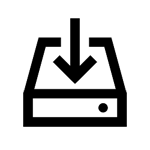 Drivers |
|---|
Common Faults & Maintenance
Brittle Plastic
Like nearly ever 90s laptop, the plastic on the Green753+ is quite brittle with age. If the hinges are used, the plastic housing will crack and break around the display hinge mounts at the LCD. To avoid this happening, remove the hinge covers (they just slide off), and loosen the nut on each hinge to the point where the hinges can just barely hold the display up. This will put the least amount of stress on the plastics while still preserving functionality. If you do have cracks, epoxy can be used to fix them. The LCD lid latch and hinge covers are also prone to falling off, and many examples in the wild will have these parts missing. If you have one, handle it with care.
Gallery
I have no photos right now, but you can view the ones I have of the Green753, which looks pretty much identical.
If you own a Green753+, help the site out by sending some in!
Page last updated (MM/DD/YYYY): 09/16/2024
Update Reason: pages consolidated, new info added
Back-Navigation
Home < Laptop Portal < Alpha-Top < Green753+