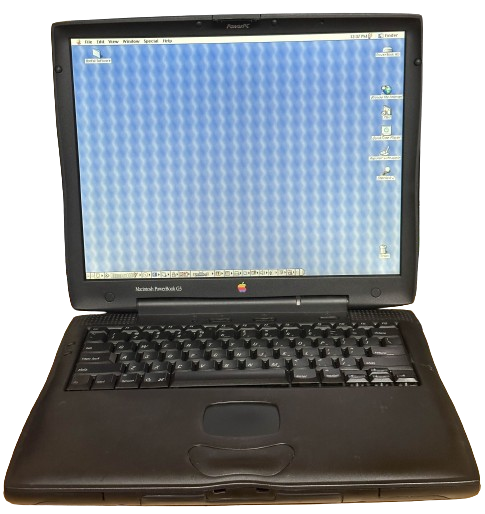
PowerBook G3 (Wallstreet/PDQ)
The PowerBook G3 "Wallstreet" originally released in May 1998, just 7 months after the G3 Kanga was introduced. Unlike the Kanga, the Wallstreet was based on an entirely new-age design with clear Steve Jobs influence - and some things that were maybe not so like the Steve Jobs we so often think of, such as dual modular bays and easy upgradability.
Wallstreet vs. PDQ
The original Wallstreet, or as Apple called it, the "PowerBook G3 Series", released in May 1998 and came with three processor options and three display options. CPU options were 233, 250, or 292MHz, and LCD options were a 12.1" 800x600 Passive-Matrix panel, or a 13.3" or 14.1" 1024x768 Active-Matrix panel. Notably, the 233MHz model lacked any L2 cache, which caused a pretty large hit to performance. 233MHz Passive Matrix models as such aren't regarded very highly.
These models, usually the 12.1" low-end ones, are also frequently called "Mainstreet", although this was never an official designation.
In September 1998, Apple replaced the Wallstreet with the PDQ, or as they called it, the "PowerBook G3 Series (September 1998)". Processor speeds for this one were 233, 266, or 300MHz, and this time, all three had L2 Cache. Display options were improved as well; the vast majority of PDQs shipped with 14.1" 1024x788 panels, but there was also a rare 12.1" 800x600 Active Matrix panel option, only available for a few months. The PDQ's introduction marked the death of passive matrix displays in Apple laptops.
These models are also frequently called "Wallstreet II", although like Mainstreet, this is not an official name.
Specifications
| Spec | Wallstreet | PDQ |
|---|---|---|
| Release Date | May 1998 | September 1998 |
| Discontinuation Date | September 1998 | May 1999 |
| Processor | CPU Type: Soldered BGA (on daughtercard) PowerPC G3 @233, 266, or 292MHz |
CPU Type: Soldered BGA (on daughtercard) PowerPC G3 @233, 266, or 300MHz |
| RAM | PC100 SDRAM, 2 slots Standard: 32 or 64MB Maximum: 512MB |
|
| Hard Disk | 2.5" IDE Uses proprietary adapter: Yes Standard: 2.0GB |
2.5" IDE Uses proprietary adapter: Yes Standard: 2.0, 4.0, or 8.0GB |
| Display | - 12.1" Passive Matrix Color LCD @800x600 - 13.3" Active Matrix LCD @1024x768 - 14.1" Active Matrix LCD @1024x768 |
- 12.1" Active Matrix Color LCD @800x600 - 14.1" Active Matrix LCD @1024x768 |
| GPU | ATI Rage LT VRAM: 2 or 4MB |
ATI Rage LT Pro VRAM: 4MB |
| Main Battery | Lithium Ion | |
| PRAM Battery | Proprietary Lithium | |
| Power Supply | 24V RCA-style jack | |
| Disk Drives | Wallstreet/PDQ Modular Bay supporting the following: - 3.5" 1.44MB Floppy Drive - CD-ROM Drive - DVD-ROM Drive - ZIP Drive - 2nd Battery - Others? |
|
| PC Cards | 2x PCMCIA/CardBus Slots | |
| Networking | - Modem - Ethernet |
|
| Other I/O | - 1x Serial - 1x ADB - 1x HDI-30 SCSI - 1x VGA Out - 1x S-Video Out (13.3/14.1 only) - 1x Line Out - 1x Mic In - Infrared |
- 1x Serial - 1x ADB - 1x HDI-30 SCSI - 1x VGA Out - 1x S-Video Out - 1x Line Out - 1x Mic In - Infrared |
| Pointing Device | Trackpad | |
| Minimum Mac OS | Mac OS 8.0 | Mac OS 8.1 |
| Maximum Mac OS | Mac OS X 10.2.8 (officially) Mac OS X 10.4.11 (unofficially) |
|
Upgrades
SSD Upgrade
See our page on IDE SSDs for more info.
CPU Upgrades
The Wallstreet/PDQ CPUs are on an upgradable daughtercard. You can swap your laptop's card out for one from a faster model, or install a variety of aftermarket upgrades that were made, including faster-clocked G3s, and even G4 upgrades.
Resources
 Service Manual |
|---|
Common Faults & Maintenance
Hinge Failure
The Wallstreet and PDQ PowerBooks are prone to hinge failure, but not because of plastic cracking. For these, the metal hinges themselves are weak and wear out easily, causing them to eventually go floppy. To prevent this from happening to a good hinge, try not to open or close the lid too quickly.
Long POST Times
The PDQ PowerBooks (not sure on the Wallstreets) will have very long POST times on cold-boots, taking between 30 seconds to a minute after the chime to make it to the point where the screen lights up. This is caused by a dead PRAM battery and only affects cold-boots. If you shut the computer down then start it again, it will start much faster, and continue to do so until it loses power. I believe this is caused by the laptop's RAM test.
Unable to cold-boot off a battery
This is also caused by a dead PRAM battery. If the PRAM battery is drained, the laptop will fail to start cold off the main battery, requiring you to jump-start it off the charger first. After that, it will be able to boot off the battery just fine unless it loses power.
Page last updated (MM/DD/YYYY): 03/11/2025
Update Reason: page rewritten
Back-Navigation
Home < Macintosh Portal < PowerBook < PowerBook G3 (Wallstreet/PDQ)