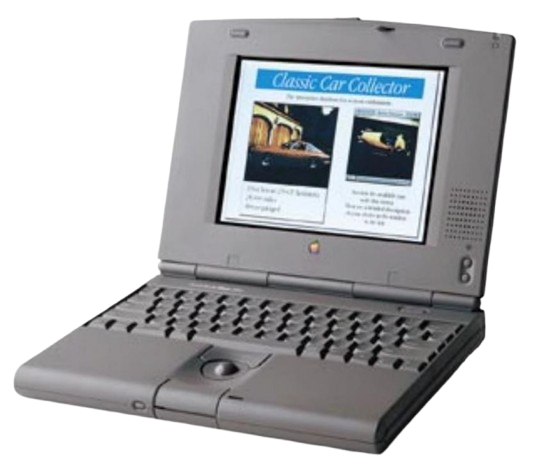
PowerBook Duo 280c
The PowerBook Duo 280c is a 68LC040-based subnotebook that was released in May 1994. Along with all other Duo models, the 280c supports a variety of docking station solutions to add functionality - everything from Micro Docks which added single ports, to the full-size DuoDock, which turned the 280c into a full desktop computer setup.
Specifications
| Spec | Details |
|---|---|
| Release Date | May 1994 |
| Discontinuation Date | November 1994 |
| Processor | Motorola 68LC040 @33MHz |
| Bus Speed | 33MHz |
| RAM | PowerBook Duo Proprietary Standard: 4 or 12MB Maximum: 40MB |
| Hard Disk | 2.5" 40-pin SCSI Standard: 320MB |
| Display | 8.4" Active Matrix Color LCD @640x480 |
| GPU | Chips & Technologies 65220 VRAM: Unknown |
| Main Battery | NiMH (Type III) |
| PRAM Battery | Proprietary Lithium |
| Power Supply | RCA-style Jack - Apple M2693 AC Adapter |
| Media Drives | None, external floppy drive supported with docking stations |
| PC Cards | None |
| Networking | Internal Modem |
| Other I/O | - 1x Serial - 1x Duo Dock Connector |
| Pointing Device | Trackball |
| Minimum Mac OS | System Software 7.1.1 |
| Maximum Mac OS | Mac OS 8.1 |
Upgrades
SSD Upgrade
See our page on SCSI SSDs for more info.
Resources
 User Manual |
 Service Manual |
Capacitor Reference |
|---|
Common Faults & Maintenance
Capacitor Failure
The Duo motherboard has several surface-mount electrolytic capacitors on it that fail and leak corrosive fluid due to their age. These capacitors MUST be replaced, as running one with original leaky caps risks sending 24V (charger voltage) straight into all the 5V circuitry in the laptop.
The 280c's LCD also needs recapping for reliable functionality - leaving one with original caps risks damage to the fragile and non-repairable internal ribbon cables.
If you're using the original Duo AC adapter, it also needs attention - it has a RIFA filter capacitor inside that is prone to exploding, which releases nasty smelling smoke into your room.
Brittle Plastic
The Duo's plastics have gotten brittle over time, which leads to the weak display hinge mounts crumbling and failing. The proper fix for this is to replace them with 3D-printed replacements. You can find the STL file for these here.
Keyboard Failure
The Duo keyboards, besides being terrible to type on, now develop bad keys very often. This is caused by the membrane contacts oxidizing with time. To fix this, you can paint over the corroded traces with a conductive pen to increase the electrical contact. While you have the keyboard apart, you may also wish to use a plastic-safe lubricant to try to relieve some of the stiffness of the keys.
Other Issues
As with any laptop this old, you're pretty likely to run into dead or missing hard drives. The 280c's display can also develop vinegar syndrome.
The Duo's main battery is prone to leaking. The PRAM battery is not, but the Duos can sometimes act up when its dead. If only the power button on the rear of the laptop works, this is a likely cause.
Page last updated (MM/DD/YYYY): 03/11/2025
Update Reason: page created
Back-Navigation
Index < Macintosh Portal < PowerBook < PowerBook Duo 280c