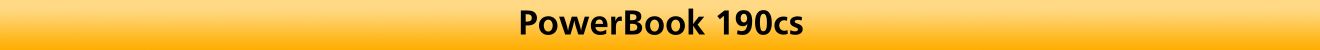

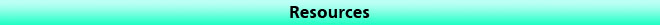
Like just about every 90s laptop, the PowerBook 190cs's plastics are now fragile and brittle. The first place where this will become a problem on one is with the display hinges. The screwposts on both the base side and the LCD side are both known to crack and break. When this happens, further damage to the plastic housing parts will be caused if the hinge continues to be used after the plastic breaks. You're also just about guaranteed to break your LCD cable if you do this.
3D print templates have been made that replace the LCD-side hinge mounts. You can find downloads for these on the resources page. If you dont' want to replace the original mounts with 3D printed ones, you can also reinforce the originals with epoxy.
The main NiMH battery in the 190 is well known for leaking, usually severely. Even when compared to other NiMH batteries, these seem to be especially leak-prone. If you have one, do not leave it in the system to start corroding things.
The CMOS battery in the 190 is a rechargeable Lithium pack that isn't known for leaking.
The 190cs has a good amount of electrolytic capacitors in it - on the logic board, inverter board, and the LCD. These capacitors can leak, although it's currently not extremely common. They do fail though, and there have been many known cases of bad logic board caps keeping them from starting. I unfortunately do not currently have complete reference info for the 190cs though.
The 190cs's power jack is a tiny, fragile barrel jack. These are known to break off of the board very easily, even back in the day. There's a chance that you may have to resolder yours when you get one.
See article: Vinegar Syndrome
The keys on the 190cs's keyboard can go stiff with age, causing what I call "binding key syndrome", where the keys will bind when trying to press them down from the edges. If your keyboard has this issue, it may be possible to use a small amount of lithium grease to improve it.
.Index < Macintosh Portal < PowerBook Home < PowerBook 190/5300 Series Home < PowerBook 190cs Home < PowerBook 190cs Issues