

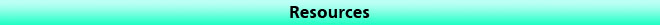
The PowerBook 520 is the base-model of the 500 series of PowerBooks, being equipped with a passive-matrix grayscale display and a 25MHz 68LC040 processor.
See our page on SCSI SSDs for more info.
All 500 Series laptops can be upgraded to a PowerPC 603e processor, with various speed options being available. These upgrade cards are rather rare though.
They can also accept the faster 33MHz cards from the 540 series laptops.
The original 500 Series battery packs use AA-size NiMH rechargeable cells. These can be replaced with new ones to repair an old pack. However, doing this is only really possible if the original cells haven't leaked to a point where the BMS board and ribbon cabling is destroyed. If you have an intact pack, I'd recommend cracking the case open and removing the original cells, even if you aren't planning on rebbuilding the pack right now.
Opening the case is difficult, but possible. You'll need some sort of sharp, thin object, like a thin flat head screwdriver or a craft knife. Run it along the seam of the battery pack, continuing until you break past the plastic welded seal. This will likely cause some damage to the casing of the pack, but this really isn't very avoidable at this point.
Rebuilding the pack with new cells properly requires a battery spot welder. It's possible to scrape by with just a soldering iron, but this is really not recommended, as it can cause damage to the cells from the heat. At worst, a cell could explode.
Once the new cells are fitted, you'll need to run EMMpathy, Lind Intelligent Battery Manager, and Apple Intelligent Battery Reconditioner to get the pack reset and charging again.
Index < Macintosh Portal < PowerBook Home < PowerBook 500 Series Home < PowerBook 520 Home