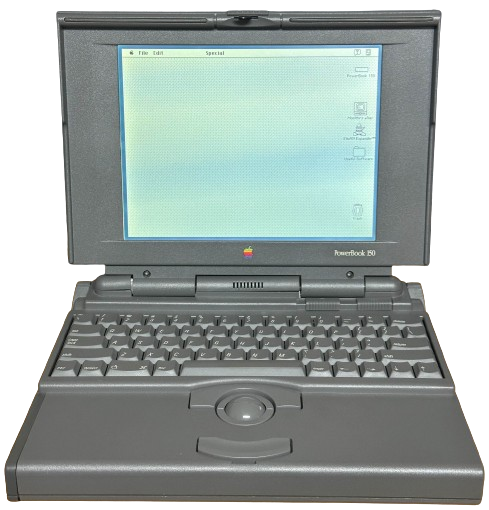
PowerBook 150
The PowerBook 150 was the last of the classic 100-series PowerBooks, released in 1994. It replaced the 145B at the low end, and was in interesting mixed bag of features and drawbacks overall. It used a very different architecture than the rest of the 100 Series, being based on the Duo 230. Being based on Duo architecture, it notably could address up to 40MB of RAM, compared to at most 14MB in all other 100-series PowerBooks, even the top-end 180c. This also meant that it could even address more RAM then the then top end 540c, 40MB compared to 36MB. However, this one advantage came with the big drawbacks of an especially poor quality LCD, worse in my opinion than the 145's panel, and a lack of external I/O. All it had was a single serial port, SCSI, and an optional modem. Audio out/in, a second serial port, and notably, ADB were all left off. It also had no video out, but neither did the 145.
The PowerBook 150 was manufactured for Apple by Acer. It shares many internal parts with the rest of the 100 Series, but has a different (and worse) keyboard.
Specifications
| Spec | Details |
|---|---|
| Release Date | July 1994 |
| Discontinuation Date | October 1995 |
| Processor | Motorola 68030 @33MHz |
| Bus Speed | 33MHz |
| RAM | PowerBook 150 Proprietary (Duo RAM works w/ adapter) - 4 or 8MB Standard - 40MB Maximum |
| Hard Disk | 2.5" IDE - 120 or 250MB Standard |
| Display | 9.5" Passive Matrix 2-bit Grayscale LCD (4 shades) @640x480 |
| GPU | Unknown |
| Main Battery | NiCad |
| PRAM Battery | Soldered 2-cell Varta NiMH |
| Power Supply | Barrel Jack - 7.5V 2A - Apple ADP-17AB |
| Disk Drives | 3.5" 1.44MB Floppy Drive |
| PC Cards | None |
| Networking | Optional Modem |
| Other I/O | - 1x Serial - 1x HDI-30 SCSI |
| Pointing Device | Trackball |
| Minimum Mac OS | System Software 7.1.1 |
| Maximum Mac OS | Mac OS 7.6.1 |
Upgrades
SSD Upgrade
See our page on IDE SSDs for more info.
Resources
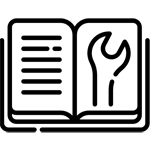 Service Manual |
Capacitor Reference |
|---|
Common Faults & Maintenance
Brittle Plastic
The 150's plastics are all very brittle. This isn't the same sort of "brittle" that affects the other 100 series models (which is really more like plastic shrinkage), this is actual brittle plastic disease, like what affects most 90s laptops. The 150 can and will form big ol' stress cracks in the display housing itself, around the hinge mounts (rather than just the mounts breaking). And if the mounts break, many clips on the front bezel and the front bezel's screw wells will break instantly. You MUST install a 3D printed hinge fix part (with the full extended brace if possible) into a 150, along with lubricating the hinges, in order to have any chance of keeping one intact. The main obstacle with this is that the 150's display cable runs behind the hinge instead of in front of it like in every other 100 Series PowerBook. What really needs to happen is for someone to modify the existing hinge fix template to account for this.
Battery Leaks
The 150 uses a different PRAM battery than the rest of the 100 Series, and this battery leaks nearly 100% of the time. Like other models, it is located on the interconnect board in the top case. If it is dead or missing, the 150 will power on instantly upon receiving power.
The main NiCad battery can also leak.
Capacitors
The 150's LCD and inverter board have a handful of electrolytic caps on them. These don't *need* to be replaced, but I'd recommend doing so. They're getting to the age in which they may start to leak.
Hard Drive Replacement
Unlike other 100 Series PowerBooks, the 150 uses IDE hard drives. The IDE implementation on the 150 is primitive, and newer solid state adapters like the mSata and even SD adapters won't work in them. The only method I'd heard reliably works is a CF card. Most, if not all 150s shipped with Quantum Daytona hard drives, which all have rubber bumpers inside of them that turn to goo and get the heads stuck. They can be repaired (if you're careful) via replacing these bumpers. If you are replacing the drive, stick to small sizes (1-2GB maximum). Even then, the 1GB drive I have in my 150 needed to be formatted on another PowerBook. The "Internal HD Format" software required by the 150 is very, very picky on what drives it will work with.
Other Issues
Like any other laptop from this time, the PowerBook 150's LCD can develop Vinegar Syndrome.
The 150's stock power supply is more reliable than the earlier ones, but can still develop bad capacitors. Apple says that a 3-amp supply (like the one that shipped with the 165c and 180c) will damage the 150's logic board, so stick to 2-amp replacements.
Page last updated (MM/DD/YYYY): 09/27/2024
Update Reason: pages consolidated and updated
Back-Navigation
Index < Macintosh Portal < PowerBook < PowerBook 150