

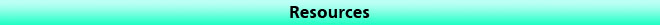
From leaking batteries to bad capacitors, Mac IIxs often require maintenance to remain in good working order. Read below to find out about what issues may need addressing.
The Mac IIx has many surface-mount (SMD) electrolytic capacitors on its logic board. These capacitors have a 100% failure rate and will leak a corrosive and conductive electolyte fluid over the board that will damage components and traces given enough time. These capacitors must be replaced for continued operation of any Mac IIx. Capacitor reference information is available under the resources page, or directly through The Capacitor Reference Library.
The Mac II, IIx, and IIfx all have two lithium batteries on the logic board, one for backing up the PRAM, and the other to run the soft power startup circuit. If the soft power battery is dead, the Mac IIx won't turn on. Step two after inspecting for leaking capacitors should be to remove both original batteries, and to at least replace the soft power battery. Some Mac IIx systems shipped with soldered batteries, and others had socketed ones on a daughterboard. In any case, the original ones have all mostly gone bad and they're very prone to leaking with age, despite being Lithium. Some brands are worse in this regard than others, but any original battery should be removed.
Power supply reliability is pretty good compared to other Mac II-series computers. They still can be a trouble spot as parts age though. Some of them used RIFA filter caps which are prone to expoding. Other capacitors can also grow weak with age, although the ones used in the Mac IIx PSUs aren't especially known for failure.
Most original SCSI hard drives for these have gone bad, especially those made by Quantum, which suffer from sticky rubber bumpers in the head assembly.
The floppy drives in these often suffer from eject motor failures due to a gear that falls apart with age. This gear can be replaced without too much trouble.
The Mac IIx's case yellows with age. A retrobrite process can be used to correct this, if it bothers you. The plastic is not nearly as brittle as Macs from the 90s though.
Index < Macintosh Portal < Mac II Home < Mac IIx Home < Mac IIx Issues