
Macintosh LC II
The Macintosh LC II is an entry-level 68030-based Macintosh desktop that was released in October 1990. It replaced the original LC, which was 68020-based.
Photo credit - Beavis~commonswiki - CC BY SA
Specifications
| Spec | Details |
|---|---|
| Release Date | March 1992 |
| Discontinuation Date | March 1993 |
| Processor | Motorola 68030 @16MHz FPU: No Bus Speed: 16MHz |
| RAM | 2x 30-pin SIMM Slots - 4MB Standard - 10MB Maximum |
| Hard Disk | 3.5" SCSI - 40, 80, or 160MB Standard |
| Graphics | 256 or 512KB VRAM |
| Audio | Internal Speaker |
| Internal Drives | Auto-inject 3.5" 1.44MB Floppy Drive |
| Expansion | 1x LC PDS Slot |
| Networking | None |
| Other I/O | - 1x ADB - 2x Serial - 1x DB25 SCSI - 1x DB15 Video Out - 1x Line Out - 1x Mic In |
| PRAM Battery | 1/2AA Lithium |
| Original Mac OS | System 6.0.8 |
| Maximum Mac OS | Mac OS 7.6.1 |
Upgrades
CPU Upgrade
Faster 68030 and 68040 CPU upgrade cards were available.
SSD Upgrade
Check our page on SCSI SSD replacements for more info.
Resources
 Service Manual |
 Logic Board Schematic |
Capacitor Reference |
|---|
Common Faults & Maintenance
PRAM Battery Leaks
The Macintosh LC II's Lithium PRAM battery is highly prone to leaking and should absolutely be removed. The LC II does not require a working battery to start.
Capacitors
The LC II's logic board has several surface-mount electrolytic capacitors on it that leak corrosive fluid with age. These must be replaced for reliable operation.
The LC II's power supply also usually needs recapping for the same reasons - especially if you have the TDK PSU, which used ELNA brand caps.
Other Notes
Most original SCSI hard drives for these have gone bad, especially those made by Quantum, which suffer from sticky rubber bumpers in the head assembly.
The floppy drives in these often suffer from eject motor failures due to a gear that falls apart with age. This gear can be replaced without too much trouble.
The Mac LC II's case yellows with age. A retrobrite process can be used to correct this, if it bothers you. The plastic is not nearly as brittle as later Macs.
Page last updated (MM/DD/YYYY): 03/11/2025
Update Reason: page rewritten
Back-Navigation
Home < Macintosh Portal < Mac LC < Macintosh LC II