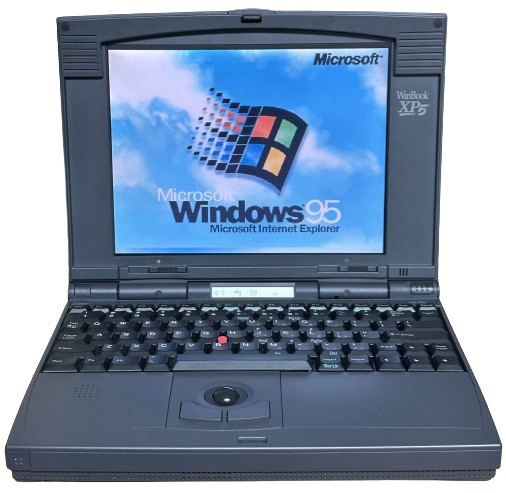
WinBook XP5
The WinBook XP5 is a Pentium-based laptop that was released in October 1995. It shared largely the same external design as the 486-based WinBook XP. Besides the newer processors, the XP5 also had improved LCD options, updated graphics, and more. Like the XP, the XP5 was manufactured for WinBook by ASE Technologies in Taiwan (The model number ANL-5 on the bottom label on the XP5 comes from ASE). However, unlike later WinBooks, the XP5 is an original design.
The specsheet has a reference to an "XP5 Plus" that had a different video chip than the regular XP5. As far as I know, no XP5s are labelled as an "XP5 Plus", but there were two separate model numbers - ANL-5 and ANL-5P. I suspect the ANL-5P is probably the XP5 Plus.
Specifications
| Spec | Details |
|---|---|
| CPU | CPU Type: Socket 5 Intel Pentium @75, 90, 100, 120, or 133MHz |
| Chipset | ACC Micro 2057 |
| RAM | Type: WinBook XP5 Proprietary Standard: 8 or 16MB Maximum: 32MB |
| Storage | 2.5" IDE Requires Adapter: Yes Standard: 540MB, 810MB, 1.0GB, 1.3GB, 1.4GB, or 2.0GB |
| Display Options | - 10.4" Passive Matrix Color LCD @640x480 - 10.4" Active Matrix LCD @640x480 (Samsung) |
| Graphics Chipset | Chips & Technologies 65545 or 65548 VRAM: 1MB |
| Audio | ESS AudioDrive 1688 (Optional) - Mono or Stereo Speakers - Microphone |
| Main Battery | - NiMH (10-cell, Sanyo or Varta) - Lithium Ion (9-cell, Sanyo) |
| CMOS Battery | Varta 3/V60H (NiMH, Soldered) |
| Power Supply | Barrel Jack - 19V 1.85A - Delta Electronics ADP-38BB A |
| Media Drives | 3.5" 1.44MB Floppy Drive (Citizen W1D) |
| PC Cards | 2x PCMCIA Slots - Vadem 469 Controller |
| Networking | Optional Modem - 14.4 (Askey) - 33.6 (GVC) |
| Other I/O | - 1x Parallel - 1x Serial - 1x VGA Out - 1x PS/2 - 1x Dock Connector - 1x Line In - 1x Line Out |
| BIOS | Phoenix |
| Pointing Device | - TrackPoint (Standard) - Trackball (Optional, Logitech) - TrackPad (Optional, ALPS) |
Note: WinBook's specsheets claim that 10.4 and 11.3" TFT 800x600 LCDs were options on the XP5, but I can find zero evidence that these options existed. No advertising material, even their 1997 catalog, where they were still selling refurbished XP5s, show 800x600 displays as an option.
Resources
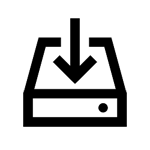 Drivers |
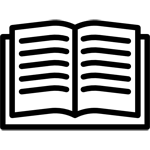 User Manual |
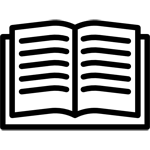 Read Me First |
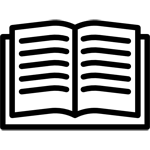 Questions & Answers |
Archived Support Pages | Older FAQ |
|---|
Common Faults & Maintenance
The ravages of time have unfortunately gotten to these laptops pretty well. The vast majority will no longer start due to a leaky CMOS battery, and ones that may still work will be falling victim to hinge issues and failing floppy drives.
CMOS Battery Leaks
Like so many 90s laptops did, the XP5 used a VARTA NiMH battery pack as the clock battery. These have a practical 100% leak rate at this point, and the WinBook XP5's battery is soldered directly onto the motherboard, right next to the CPU. Because of this, nearly every WinBook XP5 laptop will end up being completely wrecked by this battery, and very few working examples likely survive today. If you own one that boots, get the battery out now! If yours is damaged, you can try your luck at cleaning the corrosion and repairing damaged traces and other components. For many though, it's likely too late.
CMOS Battery Required
The XP5 will not reliably boot without a working CMOS battery installed. Without one, it will fail to POST and throw a 1-1-3 beep code (CMOS RAM read/write failure) most of the time.
Brittle Plastic/Hinge Failure
The WinBook XP5 has a terrible hinge mounting design and very brittle plastic. The majority of units today will have damaged plastic near the hinges, and an intact one will break within a few uses of the hinge.
You can prevent an intact XP5 from having the hinges explode depending on which hinges your unit has. Some XP5s shipped with a hinges that have an adjustment nut on them, and others shipped with a different style of hinge that doesn't have them. If you have an adjustable hinge, you can keep the hinges functional and intact.
To fix the hinges, you'll need to reinforce the weak hinge mounts at both the base and the display with original formula JB Weld. At the display side, coat the hinge mounts in a layer of JB Weld - you won't be able to add too much though, there isn't much space. At the base, you'll need to completely bury the hinge mounts and the hinge itself in JB Weld, effectively sealing it in place. This is the only way to keep the plastic from breaking, as there just isn't enough space to reinforce if you don't do this. Once the hinges have been completely burried and covered in JB Weld (being very careful not to block the power switch and suspend button), leave for 24 hours to cure. Then, loosen both hinges to the point where they can only *just* keep the display up - they should still have some tention, but as little as possible while keeping them functional. With all of this careful work put together, the plastics should stay intact no problem. I've tested my fix with probably over 100 hinge uses, and it's still perfectly solid.
You can certainly attempt this fix with the other type of hinge, but if the hinge is still the normal level of tightness, I'd expect the plastics will probably still break.
General Unreliability
I spoke with ajacocks (of VCF) who worked IT in the 1990s at a company that had a whole fleet of WinBook XPs and XP5s. He said that they did suffer from hinge failure even back then, which doesn't surprise me at all given how terrible the hinge mount design is. More interestingly though, he said they suffered from motherboard failure - around 25% of units (both XPs and XP5s) eventually developed bad motherboards, per his memory. This goes in line with my experience - I have an XP and XP5 board that both have motherboard issues (XP board is completely dead, XP5 works but is extremely unstable). Both suffered battery leaks but neither have any bad connections. I hope to someday figure out what part of the motherboard goes bad, but as of yet have not.
Floppy Drive Failure
The XP5's floppy drive is the Citizen W1D. These drives have a belt in them that always goes bad. Replacement belts are available on eBay.
Other Issues
Like any other laptop from its time, the XP5 is affected by vinegar syndrome on the LCD.
Gallery
The Laptop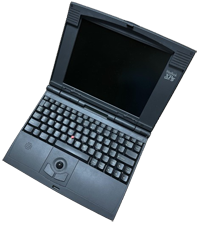
|
Dock
|
Print Ads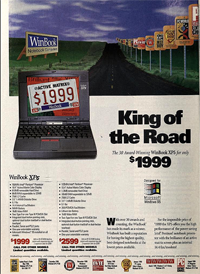
|
Page last updated (MM/DD/YYYY): 03/01/2025
Update Reason: added more details to the common faults
Back-Navigation
Home < Laptop Portal < WinBook < XP5