Toshiba Tecra 500CS and 500CDT
The Toshiba Tecra 500CS and 500CDT are Pentium-based desktop replacement laptops that were released in 1996. The 500CS model has a passive matrix display and did not ship with a CD-ROM drive standard (but supports one), while the 500CDT shipped with an active matrix display and CD-ROM standard.
Specifications
| Spec | Tecra 500CS | Tecra 500CDT |
|---|---|---|
| Release Date | June 1996 | |
| CPU | CPU Type: Unknown Intel Pentium @120MHz | |
| Chipset | Unknown | |
| RAM | Type: EDO, 1x 144-pin Slot Standard: 16MB Maximum: 144MB | |
| Storage | 2.5" IDE Requires Adapter: Yes Standard: 1.26GB | |
| Display Options | 12.1" Passive Matrix Color LCD @800x600 | 12.1" Active Matrix Color LCD @800x600 |
| Graphics Chipset | Chips & Technologies 65550 VRAM: 2MB | |
| Audio | Crystal CS4232 - Stereo Speakers - Microphone | |
| Main Battery | Lithium Ion (10.8V, 3600mAH) | |
| CMOS Battery | - 3-cell Varta NiMH CMOS Battery - 6-cell Varta NiMH Reserve Battery | |
| Power Supply | Internal PSU, uses standard 2-prong mains cord | |
| Media Drives | Modular Bay supporting the following: - 3.5" 1.44MB Floppy Drive - 6X CD-ROM Drive - 2nd HDD | |
| PC Cards | 2x PCMCIA/CardBus Slots (2x Type II/1x Type III) - ZoomVideo Support | |
| Networking | Modem (Optional) | |
| Other I/O | - 1x Parallel - 1x Serial - 1x VGA Out - 1x PS/2 - 1x Dock Connector - 1x External FDD Port - 1x Mic In - 1x Line In - 1x Line Out - 1x Headphone Out - Infrared | |
| BIOS | Toshiba | |
| Pointing Device | TrackPoint | |
Resources
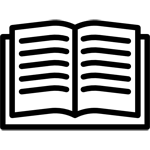 User Manual |
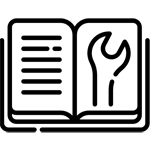 Service Manual |
Specsheet |
|---|
Common Faults & Maintenance
Brittle Plastic
These laptops suffer from extremely brittle plastic, especially on the palmrest, which is very prone to cracking. The eject lever for the modular bay on the left side of the laptop also usually breaks, becoming unable to be properly clicked into place, leading to it permanently sticking out of the laptop. Preventing this type of damage is essentially impossible due to how badly degraded the plastic is.
CMOS Battery Leaks
The CMOS and reserve batteries in these Tecras are NiMH Varta batteries, which are highly prone to leaking and MUST be removed to prevent damage. They are located under the keyboard palmrest, to the right of the trackpoint buttons.
Gallery
Coming soon.
Page last updated (MM/DD/YYYY): 03/12/2025
Update Reason: page created
Back-Navigation
Home < Laptop Portal < Toshiba < Tecra 500CS/CDT