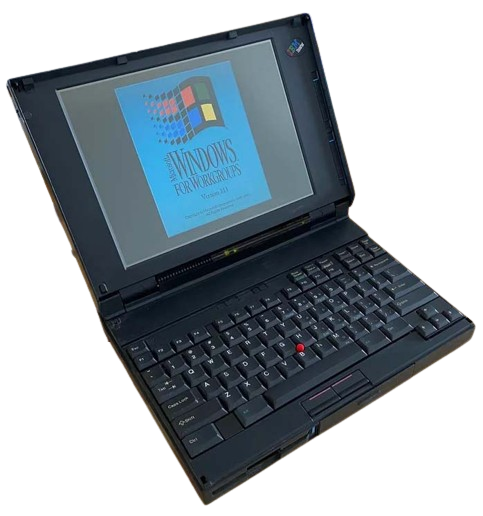
IBM ThinkPad 720/720C
The ThinkPad 720 and 720C are the successors to the original 700 and 700C ThinkPads. Like the 700/700C, the 720 and 720C are based on the Microchannel Architecture rather than the standard AT bus. They also use proprietary (and rare) ESDI hard drives, rather than standard IDE.
Image on the right is from solidpro - ThinkPad 720C.
Specifications
| Spec | ThinkPad 720 | ThinkPad 720C |
|---|---|---|
| Release Date | May 1993 | |
| Discontinuation Date | March 1994 | |
| CPU Options | IBM 486SLC2 @50MHz | |
| RAM (Standard) | 4MB | |
| RAM (Maximum) | 16MB | |
| RAM Type | IC DRAM | |
| HDD Standard Size | 120 or 160MB | 160MB |
| HDD Type | ESDI 2.5" | |
| Uses Proprietary HDD Adapter? | Unknown | |
| Display Options | 9.5" STN Grayscale (64-shades) | 10.4" TFT Color (256-colors) |
| Display Resolution | 640x480 | |
| GPU | WD90C26 | |
| VRAM | 512K | |
| Sound | PC-Speaker Only | |
| Battery | NiMH | |
| CMOS Battery | - Lithium CMOS Battery - Hibernation Battery (either NiCad or NiMH) |
|
| Power Supply | IBM Proprietary 4-pin | |
| PC Cards | 2x PCMCIA Slots (2x Type I/II, 1x Type III) | |
| Media Drives | 3.5" 1.44MB Floppy Drive | |
| Networking | None internal | |
| I/O (Other) | - 1x PS/2 - 1x Dock Connector - 1x VGA Out - 1x Parallel - 1x Serial |
|
| BIOS | IBM BIOS (APM Aware) | |
| Pointing Device | TrackPoint II | |
Resources
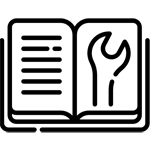 Service Manual |
Withdrawn Models PSREF |
|---|
Common Faults & Maintenance
Rubber Coating Rot
The 720 and 720C are both coated in a rubberized soft-touch coating. This coating will turn sticky/melt nearly 100% of the time and need to be scraped off.
Brittle Plastic/Hinge Failure
The plastic on these laptops has gone very brittle with age. This usually leads to the plastic breaking around the display hinges at the base, breaking the hinges. This area will need to be reinforced with epoxy to keep it intact.
Battery Leaks
Both the main battery and the secondary hibernation/reserve battery are prone to leaking in age. The hibernation battery should be removed 100% of the time. You can choose to leave the main battery installed if it isn't causing any problems, but keep a close watch over it.
Leaking Capacitors
Surface Mounted electrolytic capacitors on the DC/DC board and the display of these laptops are prone to failure and often leak with age. This leaked electrolyte will corrode the PCB and components around it, causing further damage. Any 720 or 720C should be recapped to avoid this issue, and many dead units may be brought back to life with a recap.
Proprietary Hard Drives
Being microchannel-based, the ThinkPad 720 and 720C use extremely rare 2.5" ESDI hard drives. These drives are very hard to find, and there is currently no modern solid-state replacement for them. If the hard drive in your laptop fails, you're in trouble.
Gallery
ThinkPad 720C
Images from solidpro. Thank you!









Page last updated (MM/DD/YYYY): 11/15/2024
Update Reason: pages consolidated
Back-Navigation
Home < Laptop Portal < IBM < ThinkPad 720/720C