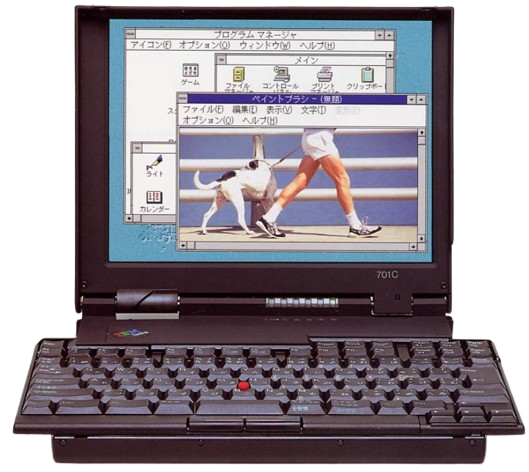
IBM ThinkPad 701CS & 701C
IBM Type 2630
The IBM ThinkPad 701C and 701CS are 486-based subnotebooks that were released in 1995. These laptops are famous for their use of the TrackWrite keyboard, usually referred to as the butterfly keyboard. This keyboard uses a mechanism to extend past the sides of the laptop as the display is opened, allowing for a full size laptop keyboard to be fit into the 701's small form-factor.
Specifications
| Spec | ThinkPad 701CS | ThinkPad 701C |
|---|---|---|
| CPU | CPU Type: Soldered QFP - Intel 486DX2 @50MHz - Intel 486DX4 @75MHz |
|
| Chipset | OPTi 82C465 | |
| RAM | Type: 1 standard expansion slot Standard: 4 or 8MB Soldered Maximum: 36 or 40MB |
|
| Hard Disk | IDE 2.5" Uses Proprietary Adapter?: Yes Standard: 360, 540, or 720MB |
|
| Display Options | 10.4" Passive Matrix Color LCD @640x480 | 10.4" Active Matrix Color LCD @640x480 |
| Graphics Chipset | Chips & Technologies 65545 VRAM: 1MB |
|
| Audio | ESS AudioDrive 688 | |
| Main Battery | NiCad or NiMH | |
| CMOS Battery | - Soldered Lithium CMOS Battery - 1-cell Varta NiMH Reserve Battery |
|
| Power Supply | Barrel Jack | |
| Disk Drives | None, external only | |
| PC Cards | 2x PCMCIA Slots | |
| Networking | Modem | |
| Other I/O | - 1x Dock Connector - 1x External FDD/Parallel Port (requires dongle) - 1x Mic In - 1x Line In - 1x Line Out - Infrared |
|
| BIOS | IBM BIOS with Easy Setup | |
| Pointing Device | TrackPoint | |
Resources
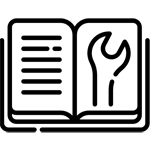 Service Manual |
Withdrawn Models PSREF |
|---|
Common Faults & Maintenance
Rubber Coating Rot
Any 701 will need to have the rubber coating removed from the case, as it becomes sticky and extremely prone to scratching with age. This has the side effect of removing the port decals on the case. Luckily, 701c.org has a sheet of dry transfer decals available to solve this problem.
Battery Leaks
The main battery and reserve battery in this laptop are both extremely prone to leaking and will easily damage the computer if left to rot inside.
Memory Error on POST
Don't panic if your 701 is showing a memory error on its POST screen. For whatever reason, they will often erroneous display this error when the soldered Lithium CMOS battery goes dead. Replace that battery and you should be good to go.
Brittle Plastic
Use care when handling this laptop as the plastic is going brittle from age.
Page last updated (MM/DD/YYYY): 01/02/2025
Update Reason: page created
Back-Navigation
Home < Laptop Portal < IBM < ThinkPad 701C and 701CS