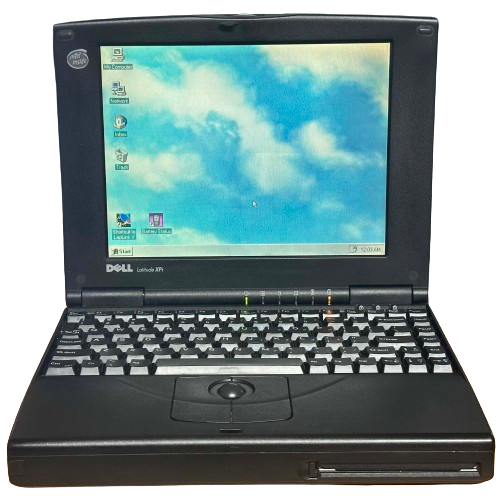
Dell Latitude XPi
Case Model: PPS
Known Sub-models: P75D, P75T, P90D, P90T, P90ST, P100SD, P120D, P120T, P120ST, P133ST
Desktop Replacement laptop, originally released in 1995. The XPi replaced the 486-based Latitude XP, keeping a similar design but with redesigned internals including a Pentium processor. There were several sub-models, and I don't think I have them all right now.
Sound Cards
Bizarrely, Dell released the XPi without a sound card. This was very strange for a high-end laptop released in 1995. They did eventually add sound later on with models P100SD and P133ST. Those two are the only XPis with sound.
Power Supplies
Despite what some sources say online, the XPi does NOT use the same power supply that the Latitude CPi and other C-Series Latitudes do. The plug looks very similar, but the voltage is different to what the C-Series laptops use, and the charger for one will not fit. See the specs table for correct part numbers.
It is possible however to modify the plug on the XPi so that a later PA-2 or PA-6 charger for the Latitude C-Series will fit. Despite the small voltage difference, this does work.
Specifications
| Spec | All other models | P100SD and P133ST |
|---|---|---|
| CPU | Intel Pentium @75, 90 or 120MHz | Intel Pentium @100 or 133MHz |
| RAM | - 8MB Standard - 40MB Maximum |
- 8 or 16MB Standard - 40MB Maximum |
| Hard Disk | 2.5" IDE - Uses proprietary connector - 524, 540, 810MB, or 1.2GB Standard |
2.5" IDE - Uses proprietary connector - 810MB Standard |
| Display Options | - 10.4" Passive Matrix Color @640x480 - 10.4" Active Matrix Color @640x480 - 10.4" Active Matrix Color @800x600 |
- 10.4" Passive Matrix Color @800x600 - 11.3" Active Matrix Color @800x600 |
| GPU Options | Cirrus Logic CL-GD7543 w/ 1MB VRAM | NeoMagic MagicGraph 128 (NM2070) w/ 896KB VRAM |
| Audio | PC Speaker Only | ESS AudioDrive 1888 |
| Main Battery | Lithium Ion | |
| CMOS Battery | Saft 6-cell NiCad | |
| Power Supply | Latitude XPi 3-pin - Dell PA-1 (81407) - Dell ZVC65N-18.5-P10 (04360) |
|
| Disk Drives | 3.5" 1.44MB Floppy Drive | |
| PC Cards | 2x PCMCIA Slots | |
| Networking | None | |
| Other I/O | - 1x Parallel - 1x Serial - 1x VGA Out - 1x PS/2 - 1x Dock Connector |
- 1x Parallel - 1x Serial - 1x VGA Out - 1x PS/2 - 1x Dock Connector - 1x Line Out - 1x Line In - 1x Mic In |
| BIOS | Dell BIOS (Phoenix-based) | |
| Pointing Device | Trackball | |
Sub-Model Number Decoding
See example below.
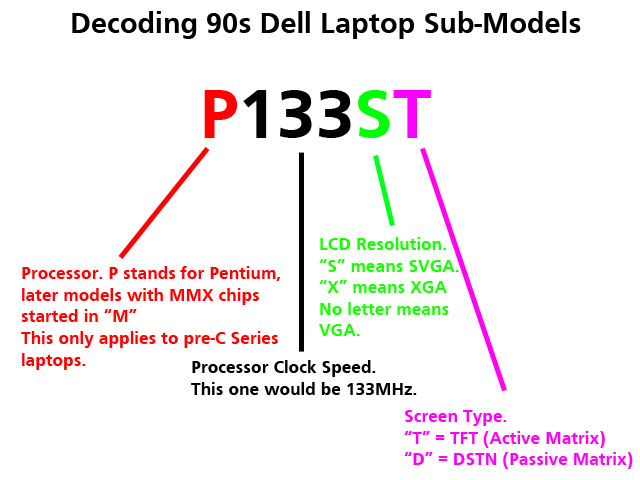
Another example: P75D is a Pentium non-MMX laptop clocked at 75MHz with a VGA (640x480) DSTN/Passive Matrix display.
Resources
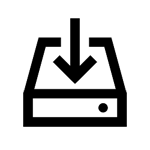 Drivers |
|---|
Common Faults & Maintenance
CMOS Battery Leaks
The Saft NiCad CMOS battery that the XPi uses is highly prone to leaking and should be removed from every unit to prevent damage.
Hinge Failure
The XPi's hinges fail far less often than many other laptops of its time, but it still does happen. Reinforcement may be required, and the plastics are brittle.
Power Supplies
The XPi power supplies seem to be somewhat unreliable, likely due to bad capacitors.
Gallery
Photos of my Latitude XPi P120D
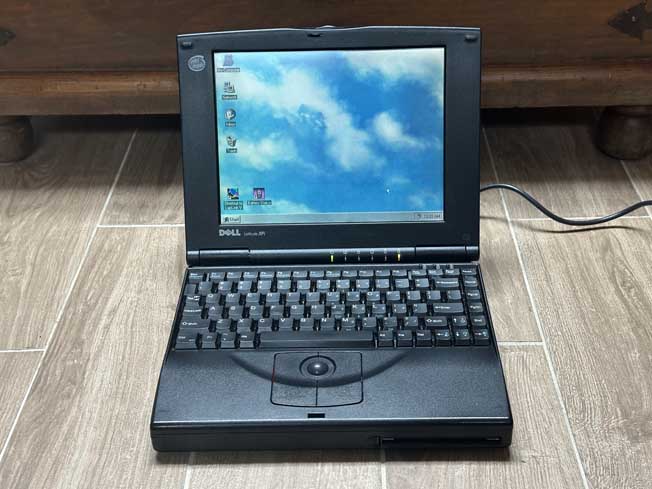
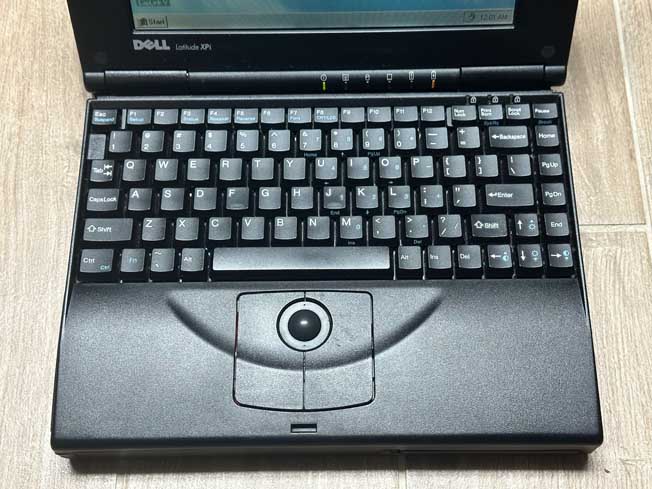
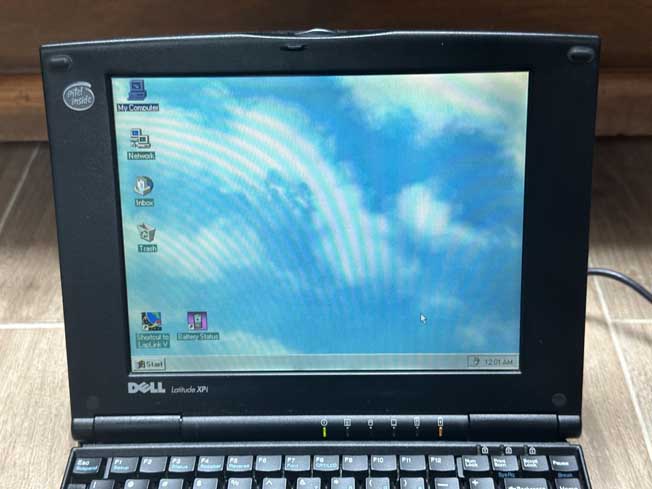










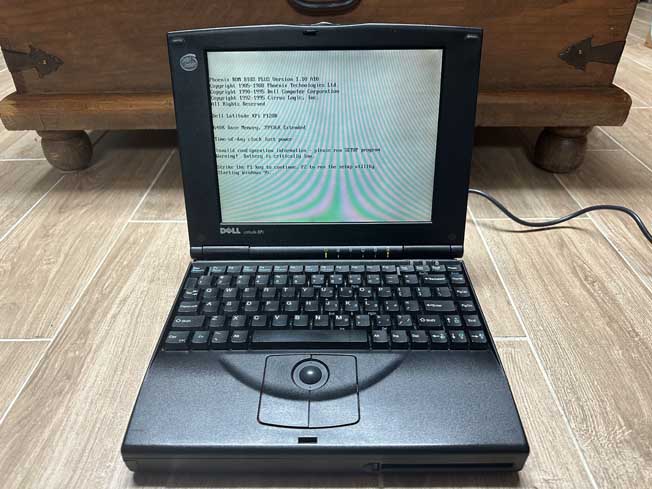
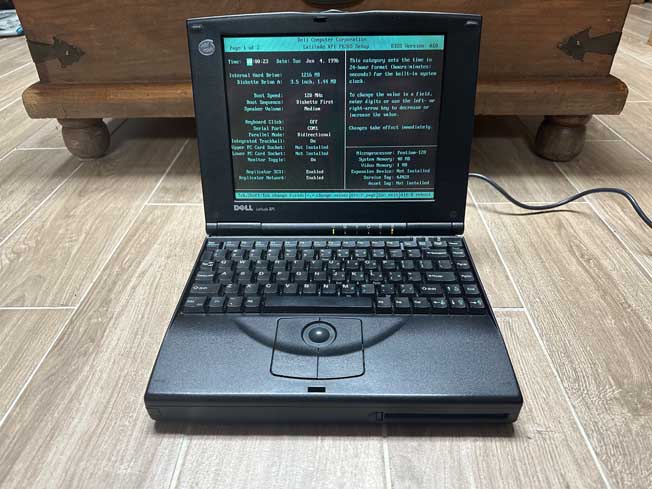
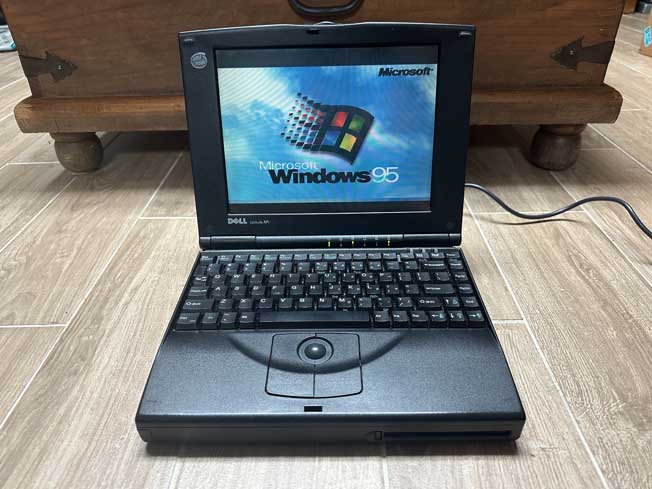
Here's a photo of a P133ST with the 11.3" display. Photo courtesy of compaqportableplus/80scompaqpc
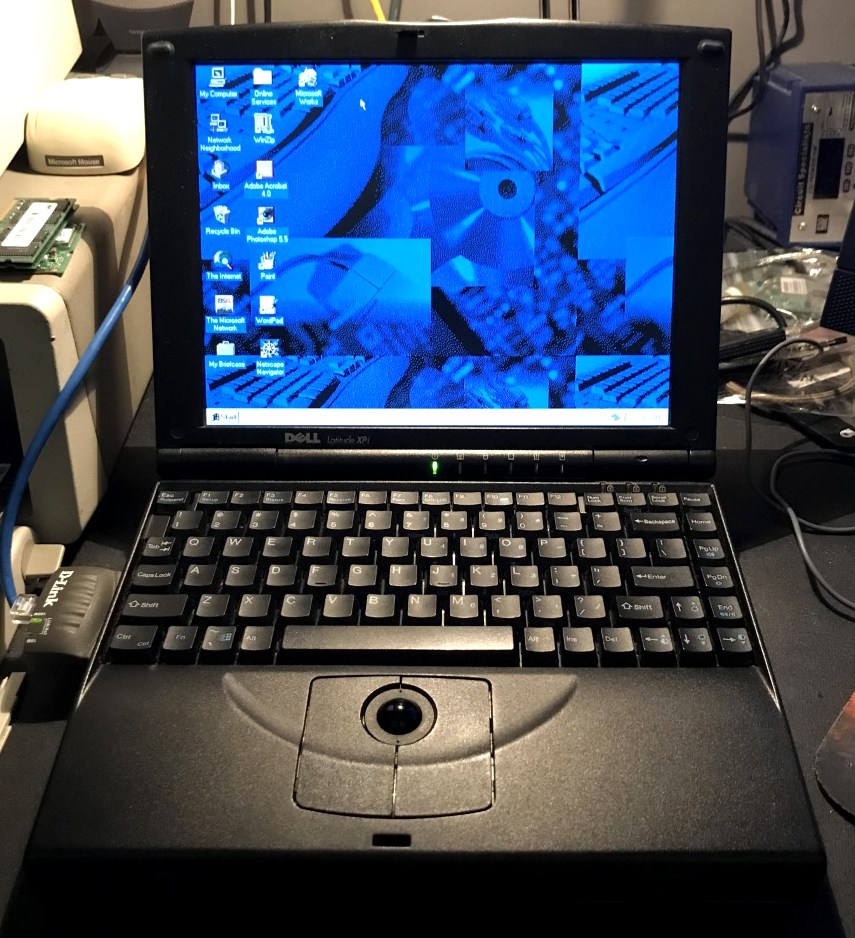
Page last updated (MM/DD/YYYY): 12/13/2024
Update Reason: images added
Back-Navigation
Home < Laptop Portal < Dell < Latitude XPi