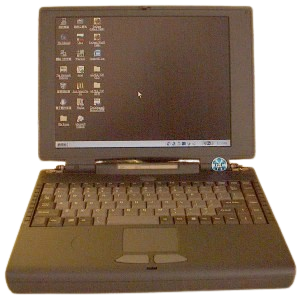
Alpha-Top Green755
The Alpha-Top Green755 is a Pentium 1-based generic/ODM laptop released in 1996. It is somewhat similar to the Green753, but is smaller and uses a modular bay instead of being a 3-spindle laptop. The Green755 was sold as a generic laptop, but the most common versions of it were the ones customized for Micron and NEC. Here's a list of known brands/models that are rebadged Green755s:
- Micron TransPort VLX (in a custom black case)
- (Maybe) Some models of the NEC Ready 200T Series (If it has a 4-pin power connector, it is a 755. If it has a barrel jack, it is a Green756.)
- Ergo ThinBrick
- Zenith Z-Star 700
- Maxtech Yesbook X-755
- HyperData
CPU Support
The Green755 uses standard Socket 7 CPUs. It supports as slow as a Pentium 75 and as fast as a Pentium 200. The Green755 DOES NOT support any MMX or AMD CPUs. I've heard that these may work with MMX chips, but the MMX functionality won't work and they won't report properly. They also apparently require undocumented CPU switch settings. They will not POST with AMD CPUs installed. CPU speed DIP switch settings are located further down on this page.
RAM Support
The G755 has two 72-pin RAM slots that support EDO RAM modules. The maximum supported memory is 72MB - 8MB soldered to the motherboard plus 2x 32MB modules.
PSU
The G755 uses a proprietary 4-pin power supply. The proper shipping supply is made by Asian Power Devices Inc., model APD-9510-19A. Images of this supply are up on the gallery page. It appears to use the extra pins for battery charge, which was fairly common in the early 90s, but not by 1996. If you don't care about battery charge, you can probably use a standard 19V supply if you get the pinout and find the right plug.
HDD Adapter
Avoid buying a Green755 that doesn't come with the HDD caddy and adapter. Like most laptops, while the HDD itself is IDE, it plugs in through a proprietary interposer/adapter that's specific to this laptop. If it doesn't come with the adapter, you won't be able to plug in a hard drive.
Drive Modules
These laptops have a single modular bay, that can have either a CD-ROM or Floppy module installed. A rare "L-bracket" adapter exists that allows a second drive to be connected externally. The modular drives are NOT HOT-SWAPPABLE, and you can apparently damage the laptop or the module if you attempt to swap the installed module while the laptop is powered on.
Specifications
| Spec | Details |
|---|---|
| CPU | CPU Type: Socket 7 Intel Pentium @75, 90, 100, 120, 133, 150, 166, or 200MHz |
| Chipset | Intel 430MX |
| RAM | Type: 2x 72pin EDO slots Standard: 8MB Soldered Maximum: 40MB |
| Storage | 2.5" IDE Requires Adapter: Yes Standard: N/A |
| Display Options | - 11.3" Passive Matrix Color @800x600 - 11.3" Active Matrix Color @800x600 - 12.1" Passive Matrix Color @800x600 - 12.1" Active Matrix Color @800x600 |
| Graphics Chipset | Chips & Technologies 65550 VRAM: 1MB |
| Audio | ESS AudioDrive 1788 - Stereo Speakers - Microphone |
| Main Battery | - NiMH (10x 4/3A Cells, 3500mAH) - Lithium Ion |
| CMOS Battery | VL1220 Lithium (Soldered) |
| Power Supply | 4-pin Proprietary - Asian Power Devices APD-9510-19A or ILAN F1560 |
| Media Drives | Modular Bay supporting the following modules: - 3.5" 1.44MB Floppy Drive - CD-ROM |
| PC Cards | 2x PCMCIA Slots |
| Networking | None |
| Other I/O | - 1x Parallel - 1x Serial - 1x VGA Out - 1x PS/2 - 1x Dock Connector - 1x Line Out - 1x Line In - 1x Mic In |
| BIOS | Phoenix |
| Pointing Device | TrackPad |
Switch Block Configs
Sourced from orphanlaptops.com
CPU VCC
| Speed (MHz) | Switch-1 | Switch-2 | Switch-3 | Switch-4 |
|---|---|---|---|---|
| 2.5V | --- | OFF | OFF | OFF |
| 2.9V | --- | ON | OFF | OFF |
| 3.1V | --- | OFF | ON | OFF |
| 3.3V | --- | OFF | OFF | ON |
CPU Speed
| Speed | Switch 1 | Switch 2 | Switch 3 | Switch 4 | Switch 5 | Switch 6 | Switch 7 | Switch 8 |
|---|---|---|---|---|---|---|---|---|
| 75MHz | OFF | ON | OFF | OFF | ON | OFF | ON | OFF |
| 90MHz | ON | OFF | OFF | OFF | OFF | OFF | ON | OFF |
| 100MHz | OFF | OFF | OFF | OFF | OFF | OFF | ON | OFF |
| 120MHz | ON | OFF | OFF | OFF | ON | OFF | ON | OFF |
| 133MHz | OFF | OFF | OFF | OFF | ON | OFF | ON | OFF |
| 150MHz | ON | OFF | OFF | OFF | ON | ON | ON | OFF |
| 150MHz Mobile | ON | OFF | OFF | OFF | ON | ON | ON | OFF |
| 166MHz Mobile | OFF | OFF | OFF | OFF | ON | ON | ON | OFF |
| 200MHz Mobile | OFF | OFF | ON | OFF | OFF | ON | ON | OFF |
These switch configs are not correct for any MMX CPUs - you will have to experiment to find the correct config for MMX chips. Since the BIOS doesn't support MMX instructions, there is no real point to using one anyway.
Resources
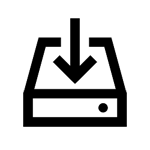 Drivers |
|---|
Common Faults & Maintenance
Brittle Plastic
Like nearly ever 90s laptop, the plastic on the Green755 is quite brittle with age. Display hinge failure is quite common on these due to plastic cracking. The hinge covers also often go missing (even the one in the photo I have on the main page has both missing). Handle with care.
Gallery
No images are currently available. If you own a Green755, help the site out by sending some in!
Page last updated (MM/DD/YYYY): 12/14/2024
Update Reason: added to reseller list
Back-Navigation
Index < Laptop Portal < Alpha-Top < Green755