LCD Tunnel Vision
"Tunnel Vision" is a defect in LCD panels manufactured by Hosiden Corporation from around 1989-1995 (the vast majority of which are TFT/Active Matrix monochrome and grayscale LCDs). Displays affected by this issue will slowly develop a black viginnete effect around the corners of the display, getting worse the longer it has been running for. The effect is only visible after the LCD has been running for a certain amount of time, which can vary on different LCDs. After the display is left off for a few hours, it will have disappeared, but will reappear again as the display is used again.
The issue can be bad enough that it starts appearing after only a few seconds, and will envelop nearly the entire display within minutes, or as mild as only having only the very corners become affected after running for several hours. How severe the effect is different on each panel.
Affected LCDs
The most common misconception regarding tunnel vision is what LCDs can develop the defect and which can't. Tunnel vision only affects LCDs manufactured by Hosiden. Hosiden only made active matrix (TFT) LCDs. As such, passive matrix (STN/DSTN/FSTN/HPA) panels are 100% unaffected by tunnel vision.
The vast, vast majority of affected Hosiden panels are their monochrome and grayscale displays. These LCDs were only used in laptop computers made by two companies: Apple and Compaq. Below is a complete list of models from both companies that used these LCDs.
- Apple: Macintosh Portable, PowerBook 170, PowerBook 180, PowerBook Duo 250, PowerBook Duo 280, PowerBook 540
- Compaq: LTE Lite 4/25E, LTE Lite 4/25E, LTE Elite 4/50E
Hosiden's earlier monochrome LCDs (that's two colors - black and white, NOT grayscale) seem less likely to develop tunnel vision than the later grayscale LCDs are. Interestingly though, the Macintosh Portable (1989/1990) rarely develops tunnel vision (but it can), while the PowerBook 170 (1991), which uses the exact same LCD is much more likely to develop it. Grayscale LCDs from Hosiden (1992-1994) are extremely likely to develop tunnel vision, to the point that only an incredibly small number of those still exist that don't have it.
Color TFT displays from Hosiden can also be affected by tunnel vision, though currently extremely rarely. I currently only know of two such examples - both from the LCD that was used in the IBM ThinkPad 750C. Both examples were found by techknight. The first was from a 750C he owned, and the second was a panel purchased from eBay, intended to replace the first panel. So far, no one else has reported tunnel vision on a color LCD.
Inconsistencies
Tunnel Vision on different displays can be slightly different. On some LCDs, affected areas will be completely black. On others, the colors in affected areas will invert and still show some degree of a picture.
Tunnel vision on monochrome and grayscale LCDs appears black, while on color LCDs it appears white.
What causes Tunnel Vision?
The true cause behind tunnel vision is as of yet unconfirmed. The most likely theory is moisture ingress between the layers of the screen causing some funkiness in the liquid crystal, caused by a defective seal between the layers of the screen. This theory is the most commonly accepted, and it is well supported by the evidence we have on fixes. However, alternatives have been suggested as well. Another idea is simply that the defective sealing itself is the cause. We don't have any way of conclusively proving either, but we do have some proven fixes.
Is there a fix?
Yes and no. The most common method people use to fix these panels is to bake them in an oven at 100 degrees celsius for a few hours. The idea here is to boil out any moisture, while not being hot enough to cause damage to the LCD's polarizer film or other components. Proponents of the defective seal theory theorize that the baking instead "reflows" the adhesive. I could honestly believe either, and we honestly don't know for sure which is fixing it. What we do know though is that baking below 100 degrees doesn't work well, and baking over can cause damage.
This fix has shown good results in the short to medium term on some displays. We can't call it a cure though for a few reasons:
- It doesn't work very well on severe cases. People with severe tunnel vision have seen improvement with this method, but were still left with bad tunneling afterwards, or tunneling to some degree. This method seems to work best on light to moderate cases.
- It has a chance of causing damage, even if you do everything correctly. People with severe cases have attempted repeated baking sessions to attempt to further improve their displays. This has shown further improvement, however some have been left with large patches of damaged/bad pixels as a result, and others have experienced minor polarizer damage. This was after multiple sessions of several hours each (even up to 8 in some cases). The pixel damage appeared to improve with time, as the liquid crystal self-healed, however this is still concerning. Overall, damage seems to be most likely if your LCD has a severe case and you use repeated long sessions to attempt to solve it.
- For some people, it simply won't work at all. It's unknown if the display is the problem in these cases, or if other factors are to blame, such as the oven temperature being off.
- We don't have enough long-term data. Will the problem return in a year? Seemingly not. In 10 years? We don't know.
If you have a severe case however, there really isn't much to loose. One idea I have to lower chances of damage would be to avoid baking sessions longer than 4-5 hours. 4-5 is usually enough to improve things for moderate/light cases, so perhaps avoiding long 8 hour sessions could reduce the chances of damage for severe cases. This is all unproven though.
Overall, the oven method works about the best of any people have tried. It doesn't always fix panels 100%, but near complete fixes have been done successfully.
Other suggested fix methods have been to try leaving the LCD out in the hot sun, using a vacuum pump, or leaving the LCD submerged in silica gel for a long period of time. Some have claimed these methods to be partially or potentially effective, but seemingly less so than baking.
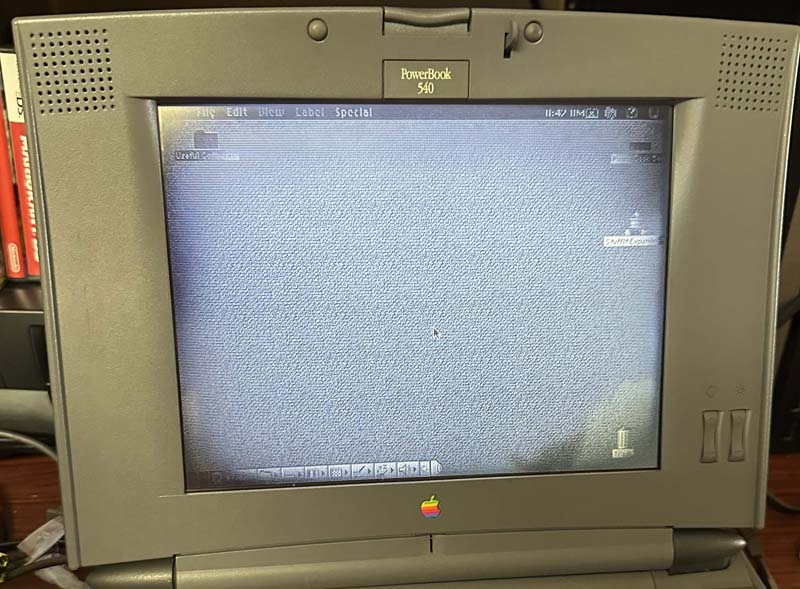
Image of a PowerBook 540 with moderate tunnel vision. This LCD is displaying inverted colors in affected areas.
The yellow splotches in the bottom corners are an unrelated problem with the backlight diffuser layer of the screen and should be ignored.
Page last updated (MM/DD/YYYY): 05/20/2024
Update Reason: links updated, text heavily updated
Back-Navigation
Home < Repair Portal < Knowledge Base < LCD Tunnel Vision